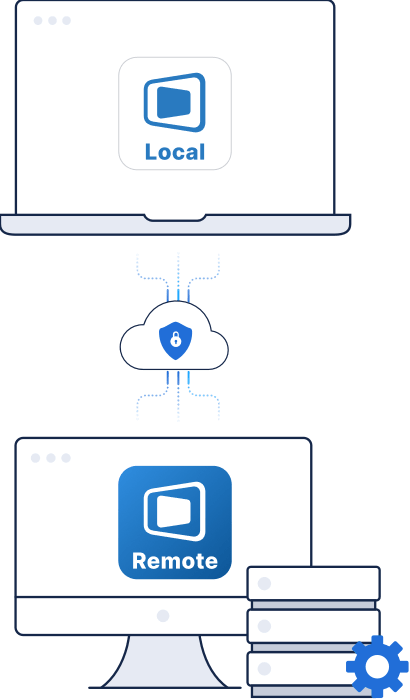Download DeskIn Enterprise Client
Independent account system, made for enterprise security.
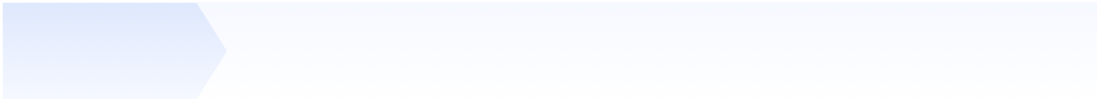
Enterprise Edition Features

Detailed Log
Information anti-theft triple insurance: Log + Watermark + Screen recording,

Efficient Management
Unified management of employee operation permissions and device status

Extremely Fast Network
Enterprise-class premium line and network services
Windows Version

MacOS Version
1
Download and install Windows local app
Install the console on the device you need to initiate remote control
2
Download and install Windows remote app on remote device
Full-featured version of the remote device, with direct access, suitable for remote office/unattended scenarios.
Download and run Windows SOS client
Installation-free operation, requires user consent, suitable for IT management/external support scenarios.